AfterMeet records every moment accurately. Get precise transcriptions and detailed reports to stay informed without ever compromising your privacy.
Let's be honest- Do you really remember what was said in your last meeting?
No more "Wait, when's that due?", " ahh, what's the exact budget?", "huh, who decided that?" confusion.
AfterMeet captures every word, transcribes meetings, and delivers detailed, tailored reports-all while keeping your data completely private and secure.
How Does It Work?
Stop rewinding your memory. Let AfterMeets play it back, clean and clear.
Join a Meet, We Pop In
Our Chrome extension auto-detects Google Meet, pops up, and lets capture everything quietly in the background. — no alerts, no weird vibes.
Transcribe in Seconds
As soon as you stop recording, hit "Transcribe" — and we auto-magically generate an editable transcript in seconds. You can edit, share or download — it's all yours.
A Customized Report
Generate reports that actually make sense. You get to add custom topics to include in your report — no generic output.
Features You Must Know!
Stop rewinding your memory. Let AfterMeet play it back, clean and clear.
Effortless Recording, Total Privacy
Record Google Meet calls automatically with our Chrome extension — or record right in the app.
- 🧩Google Meet Integration – Extension prompts you to record the moment you join.
- 🔕Silent Background Mode – Participants won't be notified.
- 🧠One-Time Recording – No auto-saving unless you choose.
- 📦Save Only What You Want – Recordings visible in dashboard only when you choose to keep them.
✅ Most tools record everything. We don't. Aftermeet only keeps what you explicitly save.
Lightning-Fast, Editable Transcripts
AI-powered transcripts delivered in seconds.
- ⚡Instant Delivery – Full transcript ready as soon as the call ends.
- ✨Speaker Labels & Highlights – See who said what.
- 🖊️Fully Editable – Make corrections or add context with ease.
- 🌐Multi-language Support – Transcribe in 30+ languages.
✍️ Need to tweak a word? Just click & edit – no PDF juggling.
Your Meetings, Summarized Your Way
Auto-generate reports with the structure you want.
🎯 Customizable Topics
Focus on what matters: client feedback, bugs, roadmap…
🧠 Choose Detail Level
Short, medium, or detailed — your call.
🧩 Report Sections include:
- 👥Participants & Contributions
- ✨Summary & Key Decisions
- 🧵Main Topics & Insights
- 📚Detailed Analysis
- ✅Action Items & Next Steps
- 🚩Risks or Concerns
- 😄Sentiment Overview
🚀 Differences — What Makes Aftermeets Unique
See how Aftermeets stands out from the competition with our user-centric approach
| Feature | Aftermeets | Other Tools |
|---|---|---|
| ⭐ Privacy-first. We don't store anything without your consent. (files, reports) | ✅ | Privacy Risks |
| ⭐Prompt to record when joining Google Meet | ✅ | ❌ |
| ⭐Silent background recording (no participant notice) | ✅ | Limited |
| ⭐Instant transcription & report | ✅ | Slower |
| ⭐Structured reports with custom detail level | ✅ | ❌ |
| ⭐Custom report format: Brief / Medium / Detailed | ✅ | ❌ |
| ⭐Sections like: Participants, Key Insights, Action Steps | ✅ | ❌ |
| ⭐User-editable reports & topics | ✅ | Rarely |
| ⭐Share reports without viewer login required | ✅ | ❌ |

Product Manager
Didn't expect such accurate results—impressed.

Tech Lead
It pulled out exactly what info I was looking for

Startup Founder
So easy, AfterMeet made meetings feel less painful.

Project Manager
Daamn Accurate. The simplicity makes me want to use it more.

Legal Counsel
Didn't expect this. It's insanely accurate.

HR Director
It actually helped me impress my boss.

Operations Head
Simple to use and totally on point. Well structured.

Product Manager
Didn't expect such accurate results—impressed.

Tech Lead
It pulled out exactly what info I was looking for

Startup Founder
So easy, AfterMeet made meetings feel less painful.

Project Manager
Daamn Accurate. The simplicity makes me want to use it more.

Legal Counsel
Didn't expect this. It's insanely accurate.

HR Director
It actually helped me impress my boss.

Operations Head
Simple to use and totally on point. Well structured.

Product Manager
Didn't expect such accurate results—impressed.

Tech Lead
It pulled out exactly what info I was looking for

Startup Founder
So easy, AfterMeet made meetings feel less painful.

Project Manager
Daamn Accurate. The simplicity makes me want to use it more.

Legal Counsel
Didn't expect this. It's insanely accurate.

HR Director
It actually helped me impress my boss.

Operations Head
Simple to use and totally on point. Well structured.

Product Manager
Didn't expect such accurate results—impressed.

Tech Lead
It pulled out exactly what info I was looking for

Startup Founder
So easy, AfterMeet made meetings feel less painful.

Project Manager
Daamn Accurate. The simplicity makes me want to use it more.

Legal Counsel
Didn't expect this. It's insanely accurate.

HR Director
It actually helped me impress my boss.

Operations Head
Simple to use and totally on point. Well structured.

Product Owner
It recorded silently. No awkward bot joining the call.

Engineering Lead
I searched a random phrase from the call & it found the context instantly. Thats crazy!

Sales Director
I trust it. Gave me details others tools usually miss.

UX Designer
Its quick to use. Worked perfectly. I'm happy.

CTO
accurate reports, no data stored. Its Perfect for professionals.

Scrum Master
Crazy accurate—even caught the side comments.
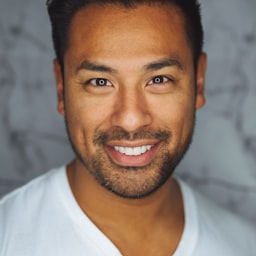
Team Lead
No data is stored and Chrome extension is super quick to use.

Product Designer
Saved my time. It finds exact information i was looking for

Product Owner
It recorded silently. No awkward bot joining the call.

Engineering Lead
I searched a random phrase from the call & it found the context instantly. Thats crazy!

Sales Director
I trust it. Gave me details others tools usually miss.

UX Designer
Its quick to use. Worked perfectly. I'm happy.

CTO
accurate reports, no data stored. Its Perfect for professionals.

Scrum Master
Crazy accurate—even caught the side comments.
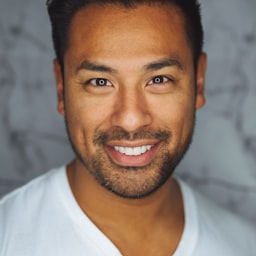
Team Lead
No data is stored and Chrome extension is super quick to use.

Product Designer
Saved my time. It finds exact information i was looking for

Product Owner
It recorded silently. No awkward bot joining the call.

Engineering Lead
I searched a random phrase from the call & it found the context instantly. Thats crazy!

Sales Director
I trust it. Gave me details others tools usually miss.

UX Designer
Its quick to use. Worked perfectly. I'm happy.

CTO
accurate reports, no data stored. Its Perfect for professionals.

Scrum Master
Crazy accurate—even caught the side comments.
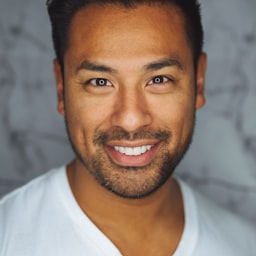
Team Lead
No data is stored and Chrome extension is super quick to use.

Product Designer
Saved my time. It finds exact information i was looking for

Product Owner
It recorded silently. No awkward bot joining the call.

Engineering Lead
I searched a random phrase from the call & it found the context instantly. Thats crazy!

Sales Director
I trust it. Gave me details others tools usually miss.

UX Designer
Its quick to use. Worked perfectly. I'm happy.

CTO
accurate reports, no data stored. Its Perfect for professionals.

Scrum Master
Crazy accurate—even caught the side comments.
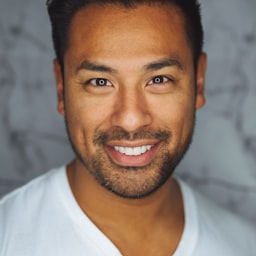
Team Lead
No data is stored and Chrome extension is super quick to use.

Product Designer
Saved my time. It finds exact information i was looking for
Frequently Asked Questions
Get answers to common questions about Aftermeet
